Absher is a government online platform and mobile application used in Saudi Arabia. It provides various e-government services to Saudi citizens and residents. The platform is operated by the Ministry of Interior and offers a range of services related to personal identification, civil registration, passport and visa services, traffic violations, and more.
Absher allows users to access and manage their personal information and documents electronically. Users can apply for and renew passports, update their personal information, check visa status, and pay fines or fees. The platform also enables users to manage their dependent family members, such as issuing or renewing their residency permits (iqama) and applying for exit or re-entry visas.
Additionally, Absher provides a range of services related to traffic and public safety. Users can view and pay traffic fines, request driving licenses, schedule appointments for vehicle inspections, and access information related to their driving records. The platform also enables users to report lost or stolen documents, register complaints, and access emergency services.
How to register on absher
To register on Absher, please follow these step-by-step instructions:
- Visit the Absher website https://www.absher.sa/ or download the Absher mobile application from the official app store.
- On the landing page, click on the “Individuals” section.
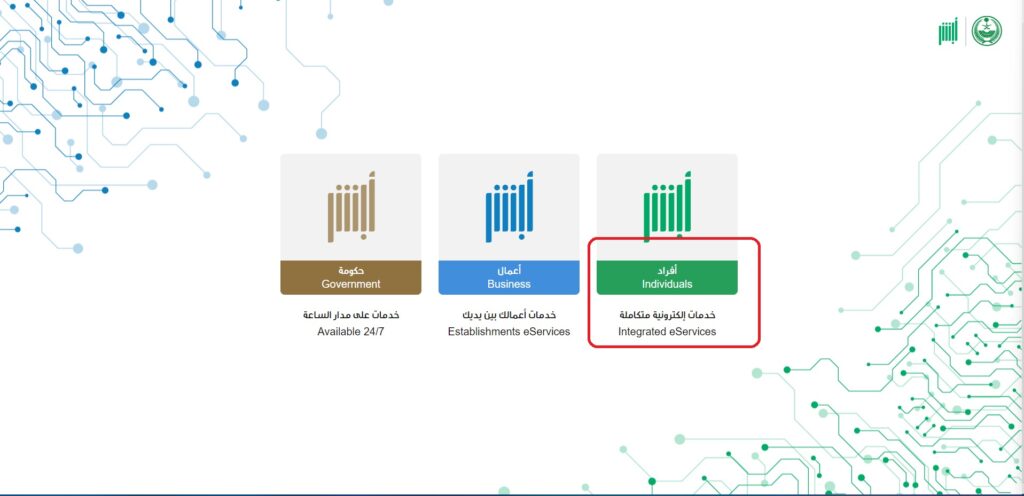
- Choose the language in which you would like to proceed (Arabic or English).
- Click on the “New User” button to begin the registration process.
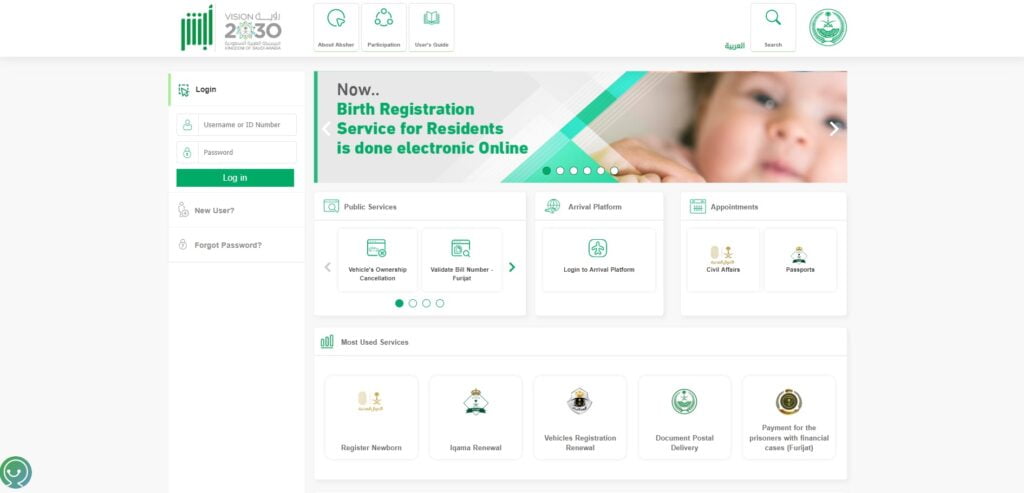
- Fill in the required personal information accurately. This typically includes your Saudi national ID/IQAMA/Border number, phone number, and email address.
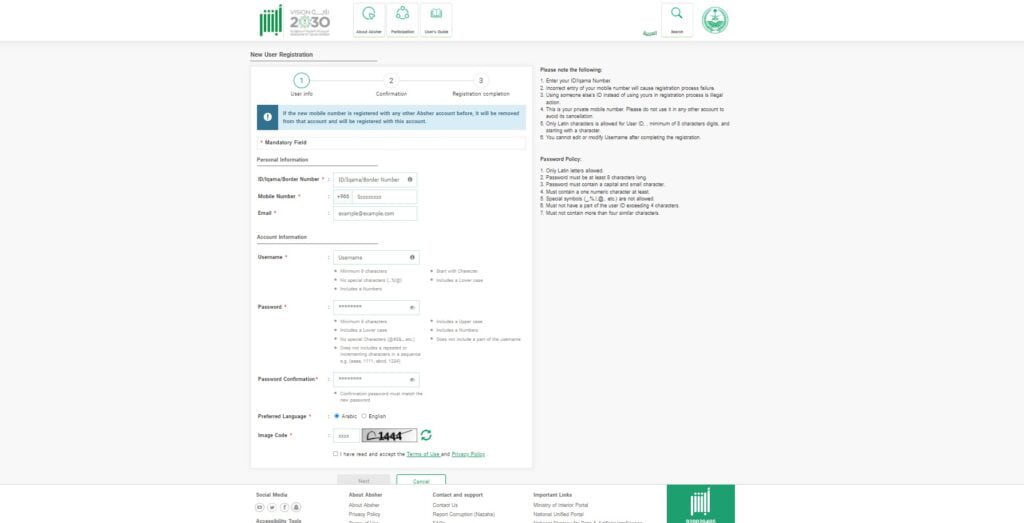
- Create a username and password for your Absher account. Make sure to follow the specified password requirements, which usually include a combination of letters, numbers, and special characters.
- Provide a valid mobile number that is registered under your name. You will receive a verification code via SMS on this number. (If you used this mobile number before on absher then this number remove from the previous account and add to the new account.)
- Read and accept the terms and conditions presented on the registration page. Click the “Next” button. You will receive an SMS on your mobile number.
- Enter the verification code received on your mobile number to confirm your identity.
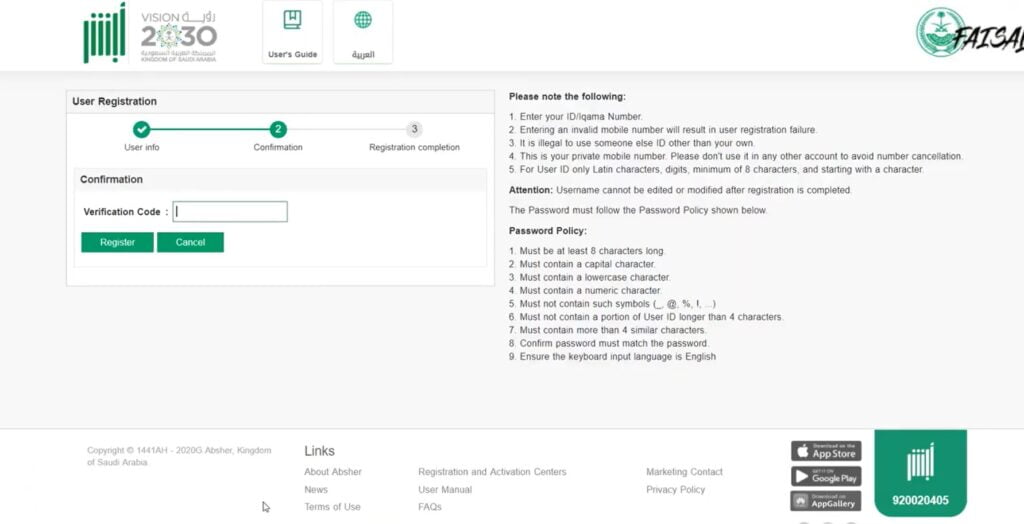
- Once registered, you need to activate your Absher account.
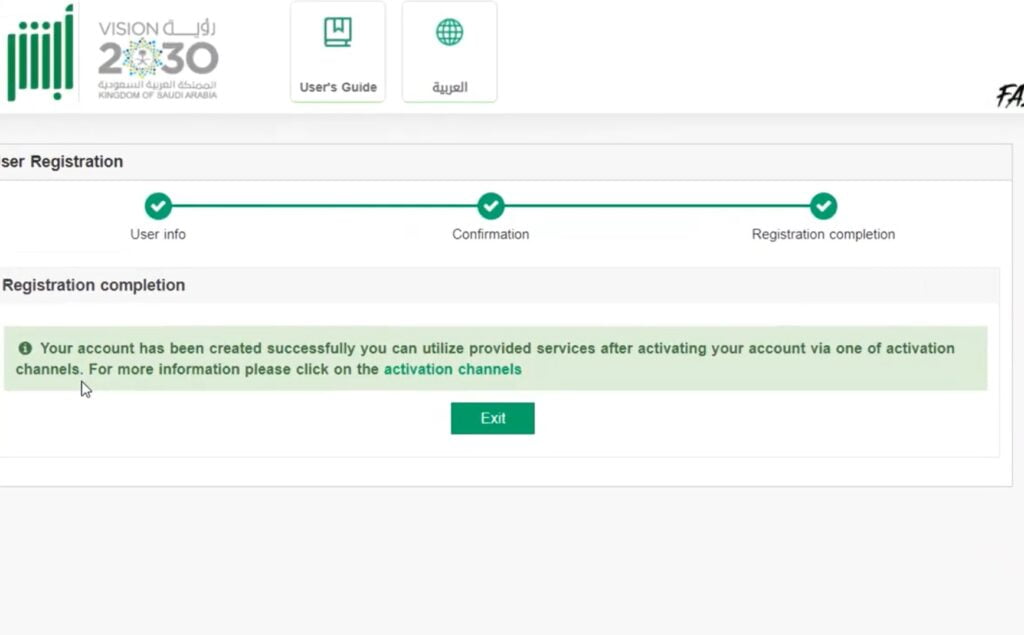
How to Activate Absher Account
To activate your Absher account, you can follow any of the following methods. Here are the step-by-step instructions for each method:
Method 1: Activation through ATM
- Visit a Saudi Arabian bank ATM (Automated Teller Machine) that supports the Absher activation service.
- Insert your ATM card into the machine and enter your PIN.
- Look for the option to activate Absher or e-services on the ATM screen. The specific wording may vary depending on the bank.
- Follow the on-screen instructions to activate your Absher account. This typically involves agreeing to the terms and conditions and providing your mobile number.
- Once the activation process is complete, you will receive a confirmation SMS on your registered mobile number.
Method 2: Activation through an Absher Registration Center (Jawazat Office)
- Visit the nearest Absher Registration Center or the Ministry of Interior office.
- Take your original Saudi national ID (IQAMA) card and a copy of it with you.
- Submit the required documents at the designated counter or registration desk.
- The staff will guide you through the activation process and assist you in completing the necessary paperwork.
- Once the activation process is completed, you will receive a confirmation SMS on your registered mobile number.
Method 3: Activation through a Kiosk
- Locate an Absher activation kiosk in a convenient location such as a government building, shopping mall, or public place.
- Approach the kiosk and select your preferred language (Arabic or English) on the screen.
- On the main screen, you will typically find an option to activate your Absher account. Select “Activate Digital Identity(Absher Account)” option to proceed.
- On the Next screen tab on the “Agree” button.
- You will be prompted to enter your Saudi national ID (IQAMA) number using the on-screen keypad. Carefully enter the digits.
- Once you’ve entered your ID number, the kiosk will verify your identity by display on the screen. If your entered iqama number is correct tab on “Yes”. Otherwise tab the “No” button.
- The kiosk will then ask you to provide your registered mobile number. This number will be used for verification purposes. Enter the mobile number accurately using the on-screen keypad.
- On the next screen, you will ask to verify your identity by placing your fingerprint. Follow the on-screen instructions properly for your fingerprint.
- After entering your fingerprint, the kiosk will send a verification code to that number. Wait for the SMS to arrive, and carefully enter the code when prompted on the kiosk’s screen.
- Once the verification code is accepted, the kiosk will proceed with the activation process. You must accept the terms and conditions before continuing. After selecting the terms and conditions tab on “Activate” button.
- Once you’ve confirmed, the kiosk will display a confirmation message indicating that your Absher account has been successfully activated.
- You will receive a confirmation SMS on your registered mobile number, reiterating that your Absher account is now active.
- You can now proceed to log in to your Absher account using your chosen username and password through the Absher website or mobile application.
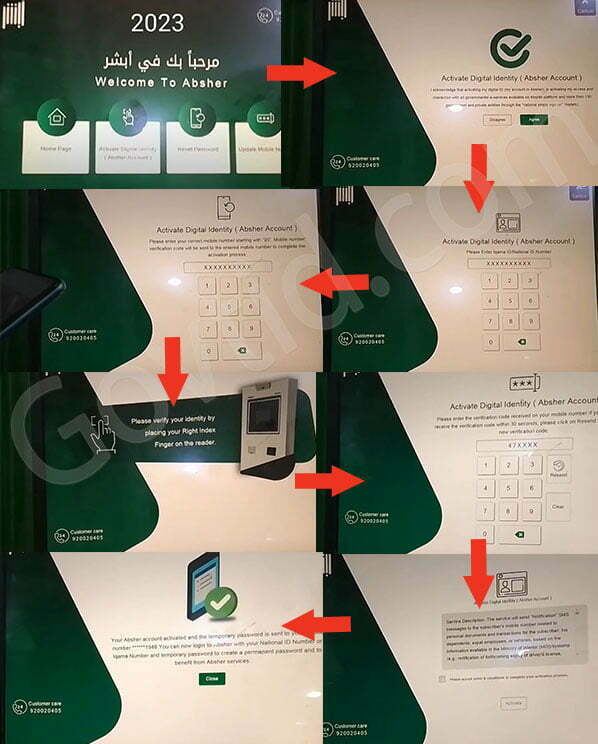
Remember to keep your login credentials secure and avoid sharing them with others to protect the privacy and security of your Absher account.
What services Absher provide?
Here are some of the services provided by Absher:
- Personal Identification:
- Updating personal information
- Requesting replacement for lost or damaged ID cards
- Requesting and renewing passports
- Applying for national identity cards
- Civil Registration:
- Registering births, marriages, and deaths
- Updating family information
- Requesting family records and certificates
- Visa and Residency Services:
- Checking visa status
- Applying for visit visas
- Issuing and renewing residency permits (iqama)
- iqama expiry status
- Applying for exit and re-entry visas
- Traffic and Driving Services:
- Paying traffic fines
- Checking driving records
- Requesting driving licenses
- Scheduling vehicle inspections
- Public Safety and Emergency Services:
- Reporting lost or stolen documents
- Registering complaints and inquiries
- Accessing emergency services
- Dependents Management:
- Adding or removing dependent family members
- Issuing or renewing dependent residency permits
- Applying for dependent services like healthcare and education
- Government Transactions:
- Paying fees and fines for various government services
- Tracking the status of submitted applications
- Accessing and downloading government-related documents
Please note that the availability of specific services may vary based on individual circumstances and the user’s status as a citizen or resident of Saudi Arabia.
Final Words
Once your Absher account is successfully activated, you can log in using your chosen username and password, gaining access to a range of services including personal identification, civil registration, visa and residency services, traffic and driving services, public safety, and more.
It is crucial to keep your Absher account credentials secure and confidential, treating them as sensitive information. Regularly update and review your personal details on Absher to ensure their accuracy and stay informed about any changes in government procedures or services.
FAQs
Can I use Absher if I am not a Saudi citizen?
Yes, Absher can be used by both Saudi citizens and residents. However, the available services may differ depending on your residency status and the permissions granted to non-citizens.
Is Absher secure and private?
Absher has faced criticism regarding privacy and human rights concerns. While the platform is designed to securely handle personal information, it is important to be mindful of the information you provide and understand the potential implications. It is recommended to review the terms and conditions and regularly update your account settings for privacy and security.
What should I do if I encounter issues with Absher?
If you face any issues with Absher, such as registration problems or difficulties accessing specific services, it is best to reach out to the official Absher support channels. This could include contacting customer support or visiting the nearest Ministry of Interior office for assistance.

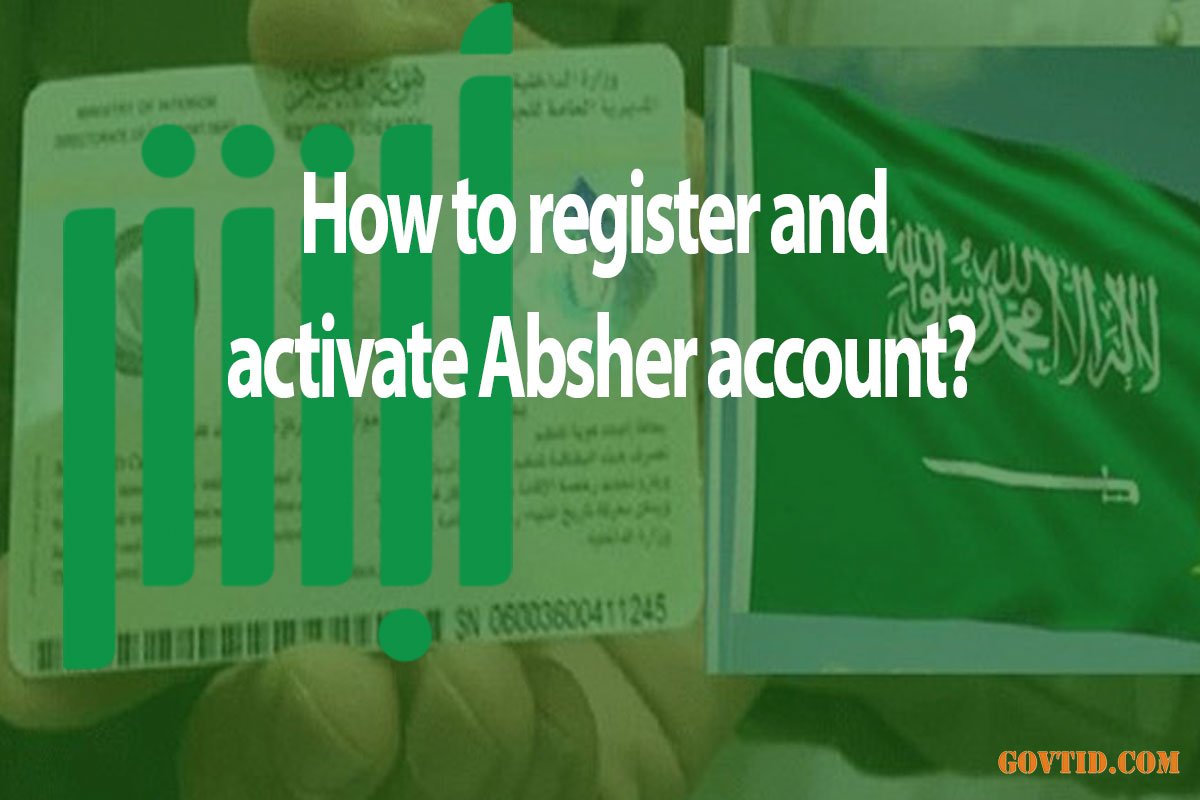
Comments are closed.